A Deep Dive into Kubernetes Resource Classification and Configuration

Overview
Kubernetes, a container orchestrator, is designed to handle applications at scale. While working with multiple objects we may need to group them. Metadata like, labels, selectors and annotations play an important role while configuring and working with kubernetes objects.
Labels and selectors are used to select a group of objects, and annotations attach additional information about resources. Experiment with our hands-on lab to dig deep into the basic concepts of Kubernetes.
What are Labels?
- Labels are
key-valuepairs. - Labels can be attached to an object at
creation timeor atrun time. - Key-name can be written as
prefixandnamewhere prefix is optional. - Labels key must be
uniquefor a particular object. - Labels are used to
filtera group of objects. - Labels do not provide uniqueness as many objects may have the same key- value pair.
Syntax for Labels
Label Key:
- Prefix and name separated by /
- Up to 253 characters allowed as a prefix which is a DNS subdomain.
- Up to 63
alphanumeric charactersas names which alloweddash-,underscore_, anddot. in between. - If a prefix is not present in a keyname it is taken as a private for the user.
Label Value:
- Allows 0 to 63
alphanumeric characters. - Supports special characters
dash-,underscore_, anddot. in between.
How to Add Labels?
Different ways to attach labels with objects,
1) Add labels in yaml configuration before creating objects.
Metadata field has labels to select as a target object for other resources.
# my-pod.yaml
apiVersion: v1
kind: Pod
metadata:
name: my-pod
labels:
tier: frontend
release: stable
env: production
spec:
containers:
- name: my-cont
image: nginx- To create a pod using
my-pod.yaml
kubectl apply -f my-pod.yaml

- To list the pods with labels
kubectl get pods --show-labels

2) Add labels at runtime.
- To add Label to the object(pod) that is already created
kubectl label pod/<pod_name> <key_name>=<key_value>
kubectl label pod my-pod app=nginx
- To remove Label from the object(pod)
kubectl label pod/<pod_name> <key_name>-
kubectl label pod my-pod app-
Note: This change will not reflect in a configuration yaml manifest directly.
3) Add labels using the edit command.
- To add/remove labels using edit command
kubectl edit pod/<pod_name>
After editing and updating labels, save and exit to reflect the changes.
- To check the labels are assigned to the object
kubectl get <object-name> --show-labels
kubectl get pods --show-labels
What are Selectors?
Selectors are used to select a set of objects tagged with a particular label.
There are two types of label selectors :
- Equality based
- Set based
Equality-based Selector
It specifies the exact key-value to match. Three types of equality based operators are used. In selection, =, == stands for equality and != stands for inequality. Multiple values with a single key are not allowed with an equality based selector.
For Example,
- To create and run pods with labels
kubectl run my-pod0 --image=nginx -l tier=front-end
kubectl run my-pod1 --image=nginx:1.23.4 -l tier=front-end,env=dev
kubectl run my-pod2 --image=nginx:stable -l tier=back-end,env=test
kubectl run my-pod3 --image=nginx:alpine -l tier=back-end,env=prod

- To list the pods with labels
kubectl get pods --show-labels

- To filter the objects with equality based selectors(!=)
kubectl get pods -l tier!=back-end

- To list an object using selector (=)
kubectl get pods --selector tier=back-end,env=test

Set-based Selector
It may specify multiple values with a single key and any one of the key-values should match to select that object.
If multiple selectors are in the manifest file, all the selectors have to match to select the object (like, AND operator).
For Example,
Use the pods created in previous section,
- To select set based selector (in)
kubectl get pods -l 'env in (dev,prod)'

- To select an object with selector option (notin)
kubectl get pods --selector 'tier notin (front-end)'

- To select an object with label key (exist)
kubectl get pods -l 'env'

Where To Specify Selector?
Specification field of replicaset/deployment/service has a matchLabels field in the selector.
spec: selector: matchLabels: app: nginx
Using the selector field the object targets another group of objects by the same label of the selected object.
What are annotations?
Annotations are used to specify non-identifying information to objects. Annotations attached in the metadata section with key-value pairs like labels. The syntax is similar to the label.
Some example of annotations:
- Contact details of responsible person in deployment metadata
- Details of on-call persons
- Build, release, or image information
It is not used to filter, group, or operate on resources. It is useful to get additional information about resources.
- Use the following yaml manifest to create a pod with annotations. (file is added in the lab set up)
# pod.yaml
apiVersion: v1
kind: Pod
metadata:
name: my-pod
labels:
tier: front-end
annotations:
on-call: dev-team-member
tel: "5467998973"
spec:
containers:
- name: my-cont
image: nginx- To create a pod with
kubectl apply -f pod.yaml

- To view attached annotations
kubectl describe pod my-pod

Use-Cases of Labels and Selectors with Examples
Some of the Use-Cases that we will discuss in detail.
- Filter the set of objects
- Allow operations on multiple objects
- ReplicaSet controls number of pods using labels
- Deployment/ReplicaSet targets pod using labels
- Services target deployment using labels
- Other Use-Cases
Filter the set of objects
One of the use cases of labels is to select a group of objects. In the selector section above, we already covered that.
Allow Operations on Multiple objects
To perform the same operations on multiple objects we need to select objects by their labels.
- Bulk operations like
kubectl delete <obj-1>,<obj-2> -l key in (value-1,value-2)
For Example,
- To delete all pods having a key of label
tierfrom the selector section.
kubectl delete pod -l tier

ReplicaSet controls Number of Pods using Labels
If we create, a pod with a label and the same label is specified in the ReplicaSet manifest file in the same namespace. The replica set controller will consider the pod as a part of its replicas.
Let’s understand, with an example, how Replicaset controls the number of pods running using labels.
- To create and run a pod with labels
kubectl run my-pod --image=nginx:stable -l env=dev

Following replicaset-def.yaml manifest for creating replicaset is attached with lab environment.
# replicaset-def.yaml
apiVersion: apps/v1
kind: ReplicaSet
metadata:
name: my-rs
labels:
tier: front-end
app: myapp
spec:
replicas: 3
template:
metadata:
name: mypod
labels:
env: dev
spec:
containers:
- name: my-nginx
image: nginx:latest
selector:
matchLabels:
env: devNote: matchLabel env=dev in the selector field is used to choose the pod specified in a pod template label.
- To create a ReplicaSet
kubectl create -f replicaset-def.yaml

- To list the pods
kubectl get pods

Due to the same labels ReplicaSet directly controls the number of replicas that is 3 in the yaml file and creates 2 pods from the yaml manifest as one with the same label already exists.
Note: The same is applicable for Deployment as well.
- To delete all pods and ReplicaSet created in this section
kubectl delete rs my-rs
Deployment/ReplicaSet Targets pod Using Labels
With the selector field in the spec section of Deployment/ReplicaSet, the pods will be part of deployment if the labels in the pod’s template match with that of the selector’s field.
- A deploy-def.yaml configuration file for deloyment is included in lab setup.
# deploy-def.yaml
apiVersion: apps/v1
kind: Deployment
metadata:
name: nginx-deploy
labels:
env: prod
spec:
replicas: 3
template:
metadata:
labels:
tier: frontend
spec:
containers:
- name: nginx
image: nginx:alpine
selector:
matchLabels:
tier: frontendkubectl create -f deploy-def.yaml
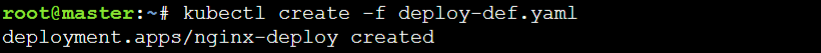
- To check the label of target pod from the deployment
kubectl get deploy
kubectl get pods --show-labels

- To get the details and check the label of the selected pod
kubectl describe pod <pod-name>

Check the label field of the pod which will be the same as the selector field of deployment.
Note: The same is applicable for ReplicaSet as well.
Services Target Deployment Using Labels
Likewise the previous section, Another important resource service targets deployments by labels. Let us try to understand with following example,
Use the deployment created in the previous section, if it is not deleted. If it is removed, create it using the deploy-def.yaml file mentioned above.
- Service defination is attached with lab environment.
# svc-def.yaml
apiVersion: v1
kind: Service
metadata:
name: mysvc
labels:
env: prod
spec:
ports:
- port: 80
selector:
tier: frontendNote: selector field of the service must be the same as the pod template label of the deployment configuration file. Do not use the label of deployment metadata field.
- To create a service
kubectl create -f svc-def.yaml
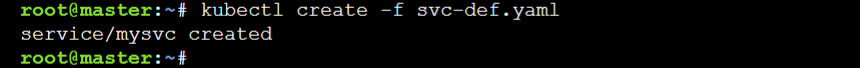
- To list the service
kubectl get svc

Once you run this command, you will get an IP Address under CLUSTER-IP for the above-created service.
Now check if the nginx pod created is reachable via the IP Address <ip> received from above command
curl <ip>
See the homepage of nginx in html format !!!! ALL GOOD!!!

- To get the endpoints
kubectl get ep

Notice the number of endpoints, it is 3 in this case. These endpoints are the deployment pod’s ip.
kubectl get pods -o wide
It is always a good practice to clean up the resources which have been created.
- To delete the deployments
kubectl delete deploy,svc -l 'env=prod'
Other Use Cases
- Bind Persistent Volume claim by Label.
- Troubleshoot the issues fast with the application development pipeline.
- Specify node selection criteria in a pod.
- Labels are used by other resources such as Job, DaemonSet etc.
- Release management
- To define network policies
Conclusion
Labels and selectors play a key role in Kubernetes resource selection and grouping; it controls the number of applications running per the configuration and helps other objects to target them. I hope this blog helped you understand labels and selectors in detail. I’d love to hear comments from more people for betterment.

